 Image 1 of 5
Image 1 of 5

 Image 2 of 5
Image 2 of 5

 Image 3 of 5
Image 3 of 5

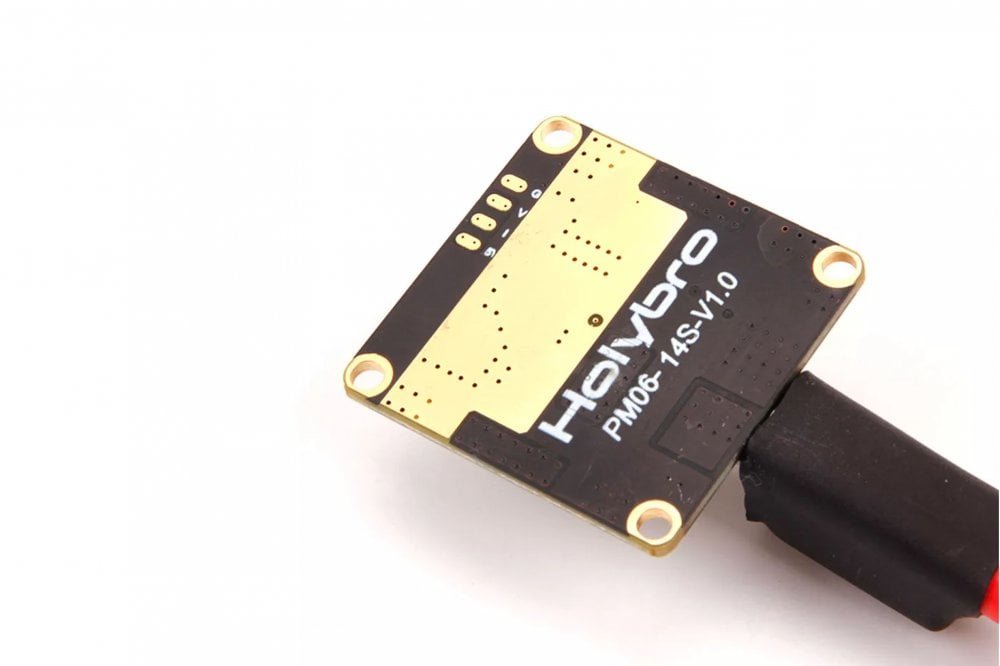 Image 4 of 5
Image 4 of 5
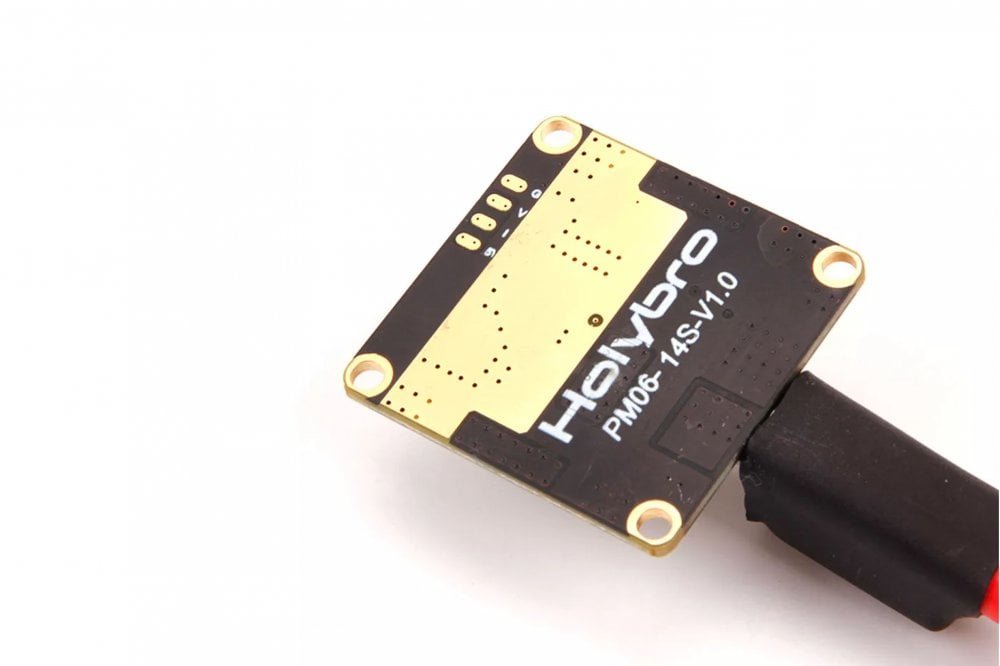
 Image 5 of 5
Image 5 of 5




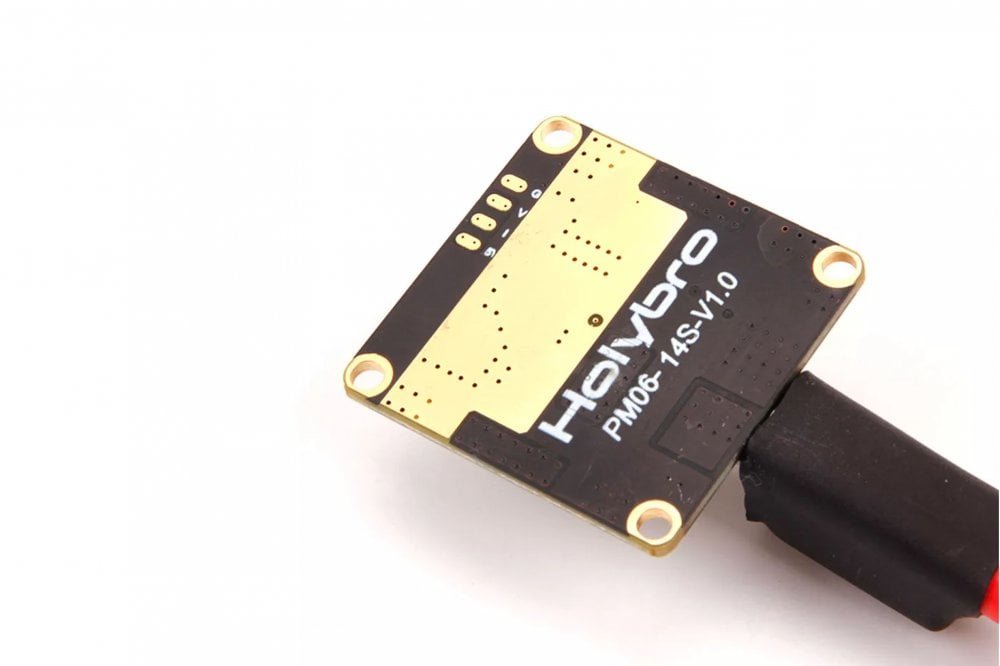

HOLYBRO - PM06 V2-14S Power Module
Holybro PM06 V2-14S Power Module
Technical Specification:
Input voltage: 2S-14S
Power Module rated current: 60A
Power Module max current: 120A (
UBEC output: DC 5.1V~5.3V
UBEC output current: 3A Max (Note: To ensure proper heat dissipation, UBEC output current needs to be limited to
Voltage Divider: 18.182
Amperes per Volt: 36.364
Mechanical Specification:
Dimensions: 35x35x5mm
Mounting hole: 30.5mm*30.5mm
Weight: 24g
PX4 QGroundControl Setup
Connector the Power Module to battery and connect the flight controller to your ground station via USB.
Open QGroundControl go Vehicle Setup and Power tab and Input the Number of Cells.
Ensure the Voltage Divider & Amps per Volt is correct.
For more information with setting PX4 with QGround Control, refer to the PX4 Guide.
Ardupilot Mission Planner Setup
-Connector the Power Module to battery and connect the flight controller to your ground station via USB.
-Open Mission Planner, go to Setup page and Battery Monitor tab and select the following:
Monitor – “Analog Voltage and Current”
Sensor – “9: Holybro Pixhawk 4 PM”
-For Pixhawk 4, Pixhawk 4 Mini, Pix32v5, Pix32, select the following:
HW Ver – “0: CUAV V5/Pixhawk 4 or API “
Alternatively, input the following in the parameter list
BATT_VOLT_PIN: 0
BATT_CURR_PIN: 1
-For Durandal, select the following:
HW Ver – “9: Durandal/ZealotH743”
Alternatively, input the following in the parameter list
BATT_VOLT_PIN: 16
BATT_CURR_PIN: 17
For Pixhawk 5X
You will need to use a digital power module like the that end with a “D” such as the PM02D.
For more information regarding setting up Power Module with Mission Planner. Please refer to the Ardupilot Wiki Page.
Current Rating
The XT60 plug and 12AWG wire that PM06 comes with are rated for 30A continuous current and 60A instantaneous current (
Plug Specification
Wire Size
Rated current: (4 hours, temperature rise
Burst Current: (1 minute, temperature rise )
Package Includes:
1x Power Module
1x 80mm XT60 connector wire (pre-soldered)
1x Electrolytic capacitor: 220uF 63V (pre-soldered)
1x JST GH 6pin cable
Holybro PM06 V2-14S Power Module
Technical Specification:
Input voltage: 2S-14S
Power Module rated current: 60A
Power Module max current: 120A (
UBEC output: DC 5.1V~5.3V
UBEC output current: 3A Max (Note: To ensure proper heat dissipation, UBEC output current needs to be limited to
Voltage Divider: 18.182
Amperes per Volt: 36.364
Mechanical Specification:
Dimensions: 35x35x5mm
Mounting hole: 30.5mm*30.5mm
Weight: 24g
PX4 QGroundControl Setup
Connector the Power Module to battery and connect the flight controller to your ground station via USB.
Open QGroundControl go Vehicle Setup and Power tab and Input the Number of Cells.
Ensure the Voltage Divider & Amps per Volt is correct.
For more information with setting PX4 with QGround Control, refer to the PX4 Guide.
Ardupilot Mission Planner Setup
-Connector the Power Module to battery and connect the flight controller to your ground station via USB.
-Open Mission Planner, go to Setup page and Battery Monitor tab and select the following:
Monitor – “Analog Voltage and Current”
Sensor – “9: Holybro Pixhawk 4 PM”
-For Pixhawk 4, Pixhawk 4 Mini, Pix32v5, Pix32, select the following:
HW Ver – “0: CUAV V5/Pixhawk 4 or API “
Alternatively, input the following in the parameter list
BATT_VOLT_PIN: 0
BATT_CURR_PIN: 1
-For Durandal, select the following:
HW Ver – “9: Durandal/ZealotH743”
Alternatively, input the following in the parameter list
BATT_VOLT_PIN: 16
BATT_CURR_PIN: 17
For Pixhawk 5X
You will need to use a digital power module like the that end with a “D” such as the PM02D.
For more information regarding setting up Power Module with Mission Planner. Please refer to the Ardupilot Wiki Page.
Current Rating
The XT60 plug and 12AWG wire that PM06 comes with are rated for 30A continuous current and 60A instantaneous current (
Plug Specification
Wire Size
Rated current: (4 hours, temperature rise
Burst Current: (1 minute, temperature rise )
Package Includes:
1x Power Module
1x 80mm XT60 connector wire (pre-soldered)
1x Electrolytic capacitor: 220uF 63V (pre-soldered)
1x JST GH 6pin cable
